Wednesday, November 16, 2016
How to install TWRP v2 8 on Samsung Galaxy A5 SM A500 All Varient
How to install TWRP v2 8 on Samsung Galaxy A5 SM A500 All Varient
How to install TWRP v2.8 on Samsung Galaxy A5 SM-A500 All Variant - After successful rooting Samsung Galaxy A5 SM-A500 now we continued to install custom recovery TWRP. Installing custom recovery it mean replace your original samsung recovery with custom one, backup is very recommended before following this guide.
Why we need install custom recovery ? using custom recovery we can do full backup current running ROM, we can install custom ROM that fit with our device, we can do factory reset or wipe cache when our device in problem and many more can do with custom recovery. In this guide i will show you how to install custom recovery TWRP v2.8 on Samsung Galaxy A5 SM-F500 all variant, but i must remind that change or modified system file has possibility to brick your device.
This guide will use the simple way to install custom recovery to your device, so i expect everybody can follow the guide.
Disclaimer :
This guide for educational purpose only, We not responsible if your device bricked after following this tutorial. Even this guide is already tested but it has possibility to brick your phone
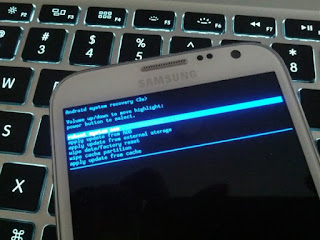
Requirements :
- Samsung Galaxy A5 must be already rooted, please follow How to Root Right Samsung Galaxy A5 SM-A500F Running Lollipop 5.0.2
- Your Samsung Galaxy A5 SM-A500F should have at least 50% percent of battery
- Already install Flashify (for root users) from google play store
Downloads :
- TWRP_2.8_SM-A500_LL ? open System Setting ? About Phone ? look at Model Number, if your device is A500H, A500M, and A500G then download this link
- TWRP_2.8_SM-A500FU_LL ? download link for Samsung Galaxy A5 with Model Number SM-A500FU only.
How to install TWRP v2.8 on Samsung Galaxy A5 SM-A500 All Varient
- Download and fill all the requirement for following this guide, the most important is your device is already rooted because flashify cannot run without root access.
- Move the download file to your external sd card.
- Open the flashify, if asking for root access just press allow without modified any options

- Select Recovery Image, this options can be use to flash or install recovery image like cwm or twrp image.

- Next, choose the downloaded file that already move to your sd card, select Choose a File, then select your desire file explorer, if you dont see any try download ES File explorer from Google Play Store

- Browse to your sd card and choose the TWRP image file you want to flash, then just confirm all by select or press YUP!. Installation process will begin and then when it finish it will ask to reboot just select Reboot Now.

- That it, after reboot it should boot to recovery mode. If not just use the Power + Volume Up + Home button combination to boot to recovery mode.
Congratulations, now you ready to install custom ROM to your Samsung Galaxy A5 after install custom recovery TWRP v2.8. Please leave comments if you found problems or any broken links, thank you
Go to link download
Subscribe to:
Post Comments (Atom)
No comments:
Post a Comment