Thursday, November 24, 2016
Lenovo A536 Update to International Firmware Version ROW S175
Lenovo A536 Update to International Firmware Version ROW S175
Lenovo A536 Update to International Firmware Version ROW_S175 - Update Lenovo A536 for ROW_S175 already can enjoy from ROW_S168 with OTA update method, today guide is only give reference to you how to manually update Lenovo A536 with ROW_S175 firmware.
On this guide we will flashing or install new operating system on Lenovo A536 this some time not working smooth and make device become brick, and this guide will also erase all your data and applications from your device. Recommended to have full backup data, and applications before starting following this guide.
This update on the guide is official release for Lenovo international ROM, it will include google applications on the ROM but with no root access, and you will need to re root your device after complete this guide.
So let begin to update Lenovo A536 with the firmware version ROW_S175, step by step guide :
Disclaimer :
This guide for educational purpose only, We not responsible if your device bricked after following this tutorial. Even this guide is already tested but it has possibility to brick your phone (DWYOR)

ROM Descriptions :
- Build Number : A536_S175_150105_ROW
- Date : 05.01.2015
- OS : Android 4.4.2 KitKat
- Languages :
- Russian , Ukrainian, English, Arabic, Spanish, French, Chinese, Vietnamese, Indonesian, Malaysian, Thai
- Google Applications : Include
- Root : Include
Download :
- USB VCOM Driver ? driver that need installed on your device, this driver make flash tool known your device.
- A536_S175_150105_ROW ? 896 Mb, this is full image ROW_S175 ROM, can only be flash using flash tool.
- SP_Flash_Tool_v5.1352 ? flash tool to flash or install the image ROM to your device, recommended to use only this version.
Lenovo A536 Update to International Firmware Version ROW_S175
- For update Lenovo A536 with firmware version ROW_S175, you computer first must be already installed with USB VCOM driver, to install it please follow bellow step by step :
- turn off your device and remove the battery, If you device using non removable make sure that your device is completely turn off
- open device manager on your computer
- connect your device using USB cable
- there will be MTK65xx Preloader Devices show on your device manager, PORT section for 5 second or less and then disappear
- disconnect and connect your device again, right click on MTK65xx Preloader Devices before it disappear, select Update Driver Software
- point it USB VCOM extracted folder, and install the driver from there.
- disconnect and connect your device again, there will be Mediatek PreLoader USB VCOM Port on your device manager PORT section.
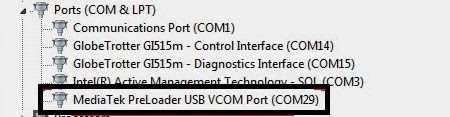
- How to update Lenovo A536 ? it just like any other guide in this blog, for update Lenovo A536 please refer to this guide.
- Update Lenovo A536 from your computer using flash tool
- After update Lenovo A536 please dont forget to do factory reset, go to dialer and dial ####777#
- Done, now you can enjoy Lenovo A536 using the latest firmware from Lenovo international.
Congratulations, Please confirm that your build number is same with downloaded ROM and please leave comments if you got problems or any broken links regarding this guide. Thank You
Go to link download
Subscribe to:
Post Comments (Atom)
No comments:
Post a Comment