Friday, September 30, 2016
Intex Aqua Power Official Firmware
Intex Aqua Power Official Firmware
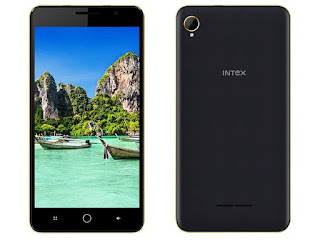 |
| Facebook Me |
The Intex Aqua Power is powered by 1.4GHz octa-core MediaTek MT6592M processor and it comes with 1GB of RAM. The phone packs 8GB of internal storage that can be expanded up to 32GB via a microSD card. As far as the cameras are concerned, the Intex Aqua Power packs a 8-megapixel primary camera on the rear and a 2-megapixel front shooter for selfies.
The Intex Aqua Power runs Android 4.4.2 and is powered by a 4000mAh non removable battery. It measures 141.00 x 71.90 x 9.30 (height x width x thickness).
The Intex Aqua Power is a dual SIM (GSM and GSM) smartphone that accepts Regular and Micro-SIM Connectivity options include Wi-Fi, GPS, Bluetooth, FM. Sensors on the phone include Proximity sensor, Ambient light sensor, Accelerometer, and Gyroscope.
Intex Aqua Power
- Design
- Display
- Software
- Performance
- Battery life
- Camera
- Value for money
- Good
- Excellent battery life
- Decent everyday performance
- Very affordable
- Bad
- Heats up in use
- Awful camera
- Not very attractive or easy to grip
| Buy At |
| Release date | December 2014 |
| Form factor | Touchscreen |
| Dimensions (mm) | 141.00 x 71.90 x 9.30 |
| Battery capacity (mAh) | 4000 |
| Removable battery | No |
| Colours | White, Black, Blue, Grey |
| SAR value | NA |
| Screen size (inches) | 5.00 |
| Touchscreen | Yes |
| Resolution | 480x854 pixels |
| Processor | 1.4GHz octa-core |
| Processor make | MediaTek MT6592M |
| RAM | 1GB |
| Internal storage | 8GB |
| Expandable storage | Yes |
| Expandable storage type | microSD |
| Expandable storage up to (GB) | 32 |
| Rear camera | 8-megapixel |
| Flash | Yes |
| Front camera | 2-megapixel |
| Operating System | Android 4.4.2 |
| Wi-Fi | Yes |
| Wi-Fi standards supported | NA |
| GPS | Yes |
| Bluetooth | Yes |
| NFC | No |
| Infrared | No |
| USB OTG | No |
| Headphones | 3.5mm |
| FM | Yes |
| Number of SIMs | 2 |
| SIM 1 | |
| SIM Type | Regular |
| GSM/ CDMA | GSM |
| 3G | Yes |
| 4G/ LTE | No |
| SIM 2 | |
| SIM Type | Micro-SIM |
| GSM/ CDMA | GSM |
| 3G | No |
| 4G/ LTE | No |
| Compass/ Magnetometer | No |
| Proximity sensor | Yes |
| Accelerometer | Yes |
| Ambient light sensor | Yes |
| Gyroscope | Yes |
| Barometer | No |
| Temperature sensor | No |
Download Link Intex_Aqua_Power_V09
Go to link download
KUMPULAN FIRMWARE XPERIA FOR FLASH TOOL
KUMPULAN FIRMWARE XPERIA FOR FLASH TOOL
JUST COPAS .......
Sony Ericsson Xperia X10 (Version 2.3.3) X10i
Download Here
Sony Ericsson Xperia X10 Docomo (Version 2.3.3) SO-01B
Download Here
SONY Xperia TL Bell (Version 4.1.2) LT30a
Download Here
SONY Xperia Z (Version 4.1.2) C6602
Download Here Part1 Part2
SONY Xperia Z Docomo (Version 4.1.2) SO-02E
Download Here Part1 Part2
SONY Xperia ZL (Version 4.1.2) C6506
Download Here
SONY Xperia SP (Version 4.1.2) C5302
Download Here Part1 Part2
SONY Xperia SP (Version 4.1.2) C5303
Download Here
SONY Xperia SP (Version 4.1.2) C5306
Coming Soon
SONY Xperia L (Version 4.1.2) C2104
Coming Soon
SONY Xperia L (Version 4.1.2) C2105
Download Here
SONY Xperia Tablet Z Wi-Fi 16GB (Version 4.1.2) SGP311
Download Here
SONY Xperia Tablet Z Wi-Fi 32GB (Version 4.1.2) SGP312
Download Here Part1 Part2
SONY Xperia Tablet Z LTE Docomo (Version 4.1.2) SO-03E
Download Here
SONY Xperia Tablet Z LTE (Version 4.1.2) SGP321
Download Here Part1 Part2
SONY Xperia ZR (Version 4.1.2) C5502
Go to link download
How to eradicate Android 5 0 2 Galaxy S6 Lollipop Guide
How to eradicate Android 5 0 2 Galaxy S6 Lollipop Guide
The Samsung Galaxy S6 is the new flagship of the giant South Korean technology, and now itâ € ™ s search for a new Android update 5.02 Lollipop. If you installed the latest software update (by air or manually) you can now uproot the software 5.0.2 using the following guide. Check all you need after the jump.
![How to eradicate Android 5.0.2 Galaxy S6 Lollipop [Guide] How to eradicate Android 5.0.2 Galaxy S6 Lollipop [Guide]](https://blogger.googleusercontent.com/img/b/R29vZ2xl/AVvXsEgmuVqerwVBY1WZ4B1HysKGRAotBPeCb-Bd-7GZdcTqgfRrf30zAQ1V4XRNrsquKTGF5xA5XvRUr1VzvOy7zGXIlO78DOrm4oqSBs8zny2a7Y6UVkyTHizm7lWgOcsA2aLcy5YVAPoxxoDr/s320/17110481406_20741b4d20_z.jpg)
REQUIREMENTS
The guide is intended for use only with firmware 5.0.2 Lollipop. We do not know if this guide work for future updates.
Similarly, itâ € ™ s only intended for the S6 and no other smartphone. Most files are only made with a phone in mind so you can not € ™ t flash files on any device.
Select a file below for your model number. The Galaxy S6 comes in thirteen different model numbers. If you do not see your model number, you must wait until it is. Dona € ™ t flash different model numbers on your device.
How I can check my model number S6? Settings> About device and look there, or in the back of the crate.
Before starting
Download each of the following files in the Windows PC:
Download the latest USB drivers Samsung mobile phones of our link here.
Download CF-Auto-Root for SM-G920F
Download CF-Auto-Root for SM-G920T
Download Odin 3.09.
Extract the files to the desktop. Youâ € ™ ll need to restart the PC or the new drivers to work.
AS ROOT SAMSUNG GALAXY S6 Android 5.0.2 FIRMWARE LOLLIPOP
- Start with your computer turned on and the phone off.
- S6 to start the download mode: hold the Volume Down + Home + Power buttons for a few seconds and release when the display changes.
- Now a screen is a yellow warning triangle on the bottom. press the Volume Up button to enter download mode.
- Run the tool Odin expects ™ € ita s open.
- Connect the S6 with the computer via the USB cable that comes with.
- Click the button in Odin and AP load the CF-Auto-Root file.
- Click the Start button in Odin.
- Now wait for the message passing and S6 restart the computer before disconnecting.
Go to link download
Berikut Tutorial Cara Flashing Samsung Galaxy Young Via Odin
Berikut Tutorial Cara Flashing Samsung Galaxy Young Via Odin
Berikut Tutorial Cara Flashing Samsung Galaxy Young Via Odin


- Download firmware samsung galaxy young
- Download driver usb samsung jika belum terinstall di pc anda (ketika saya flashing galaxy young, saya tidak menginstall driver usb ini karena ternyata sudah terinstall)
- Download odin versi 1.85
Go to link download
Thursday, September 29, 2016
Game The R E D
Game The R E D
Tracklist:
01.| Game – Dr. Dre Intro
02.| Game – The City (Feat. Kendrick Lamar)
03.| Game – Drug Test (Feat. Dr. Dre, Snoop Dogg & Sly)
04.| Game – Martians Vs Goblins (Feat. Tyler, The Creator & Lil Wayne)
05.| Game – Red Nation (Feat. Lil Wayne)
06.| Game – Dr. Dre 1
07.| Game – Good Girls Go Bad (Feat. Drake)
08.| Game – Ricky
09.| Game – The Good, The Bad, The Ugly
10.| Game – Heavy Artillery (Feat. Rick Ross & Beanie Sigel)
11.| Game – Paramedics (Feat. Young Jeezy)
12.| Game – Speakers On Blast (Feat. E-40 & Big Boi)
13.| Game – Hello (Feat. Lloyd)
14.| Game – All The Way Gone (Feat. Mario & Wale)
15.| Game – Pot Of Gold (Feat. Chris Brown)
16.| Game – Dr. Dre 2
17.| Game – All I Know (Feat. Lu Breeze)
18.| Game – Born In The Trap
19.| Game – Mama Knows (Feat. Nelly Furtado)
20.| Game – California Dream
21.| Game – Dr. Dre Outro
Go to link download
ShellGui v 30 10 2014
ShellGui v 30 10 2014
Ini bukan tools flasher....ini hanya sekumpulan tool free...yg ane bikin shortcut Gui dextop....

Langsung kalau ada yg mau unduh di bawah......
Part1 LINK
Part2 LINK
Part3 LINK
Part4 LINK
pass rar: RokhmatDiana
thanks to all my brother.....
Go to link download
Gearbest Big Deal LETV Leeco One X600 32GB hanya seharga 129 99 saja
Gearbest Big Deal LETV Leeco One X600 32GB hanya seharga 129 99 saja
Para pencinta device Android di luar sana apsti tidak akan mau melewati hal ini, karena sekarang ini situs belanja online terbesar Gearbest.com sedang melakukan diskon besar terhadap banyak produk smartphone Android, dan yang paling menarik untuk di simak adalah bahwa mereka melakukan diskon dengan harga yang murah pada device Android LETV Leeco One X600 versi 32GB hanya dengan harga $129.99 atau setara dengan Rp.1.700.000 saja kalian sudah bisa memiliki device hebat ini.

Untuk informasi tambahan, device ini di bekali spesifikasi yang tangguh di kelasnya, karena di bekali layar seluas 5.5 Inch kualitas FullHD, dapur pacu dari MediaTek Helio X10 64bit octa-core dengan clockspedd 2.0Ghz, selain itu grafis juga sangat mumpuni untuk bermain games, karena sudah di bekali GPU PoweVR G6200, dan tidak lupa dukungan RAM 3GB dan juga penyimpanan internal seluas 32GB.

Selanjutnya device ini juga sangat baik dalam urusan foto karena di bekali kamera sebesar 13MP untuk kamera utama dan 5MP untuk kamera depan, kapasitas baterai 3000mAh, dan sudah berjalan pada versi Android Lollipop, untuk sekarang hanya tersedia warna Silver White dan Gray saja.
BELI SEKARANG
Perlu kalian keatahui produk smartphone LETV Leeco One X600 32GB ini hanya mendapat promo diskon 49% dari Gearbest hingga 3 hari kedepan saja, dan juga stocknya pun terbatas untuk sekarang hanya tersisa sekitar 220 pcs saja lagi, dan jika kalian tertarik kalian bisa langsung membeli device ini dari Gearbest.com dan jangan khawatir untuk biaya pengiriman, karena mereka mengirimkan produk jualan mereka keseluruh dunia secara gratis.

Dan jangan lupakan juga bahwa pada hari ini Gearbest mengadakan event Prime Sale untuk banyak produk digital dengan diskon yang cukup menggiurkan, kalian bisa melihat produk apa saja yang terbaik dan termurah hasil dari diskon dan promo dari Gearbest.com DISINI.
Go to link download
Firmware Xiaomi fastboot
Firmware Xiaomi fastboot
Xiaomi Mi 1/1S Latest Stable Version Fastboot File Download
Xiaomi Mi 2/2S Latest Developer Version Fastboot File Download
Xiaomi Mi2/2S Latest Special Edition Fastboot File Download
Xiaomi Mi 2/2S Latest Stable Version Fastboot File Download
Xiaomi Mi 2A Latest Developer Version Fastboot File Download
Xiaomi Mi 2A Latest Special Editon Fastboot File Download
Xiaomi Mi 2A Latest Stable Version Fastboot File Download
Xiaomi Mi 3 CDMA/WCDMA Lastest China Developer Version Fastboot File Download
Xiaomi Mi 3 CDMA/WCDMA Lastest Global Developer Version Fastboot File Download
Xiaomi Mi 3 CDMA/WCDMA Latest China Stable Version Fastboot File Download
Xiaomi Mi 3 CDMA/WCDMA Latest Global Stable Version Fastboot File Download
Xiaomi Mi 4 CDMA/WCDMA/LTE Latest China Developer Version Fastboot File Download
Xiaomi Mi 4 CDMA/WCDMA/LTE Latest Global Developer Version Fastboot File Download
Xiaomi Mi 4 CDMA/WCDMA/LTE Latest China Stable Version Fastboot File Download
Xiaomi Mi 4 CDMA/WCDMA/LTE Latest Global Stable Version Fastboot File Download
Xiaomi Mi 4S Latest China Developer Version Fastboot File Download
Xiaomi Mi 4S Latest China Stable Version Fastboot File Download
Xiaomi Mi 5 Latest China Developer Version Fastboot File Download
Xiaomi Mi 5 Latest China Stable Version Fastboot File Download
Xiaomi Mi 5 Latest Global Developer Version Fastboot File Download
Xiaomi Mi 5 Latest Global Stable Version Fastboot File Download
Xiaomi Mi Note Latest China Developer Version Fastboot File Download
Xiaomi Mi Note Latest Global Developer Version Fastboot File Download
Xiaomi Mi Note Latest China Stable Version Fastboot File Download
Xiaomi Mi Note Latest Global Stable Version Fastboot File Download
Xiaomi Mi Note Pro Latest Developer Version Fastboot File Download
Xiaomi Mi Note Pro Latest Stable Version Fastboot File Download
Xiaomi Mi 4i Latest China Developer Version Fastboot File Download
Xiaomi Mi 4i Latest Global Developer Version Fastboot File Download
Xiaomi Mi 4i Latest China Stable Version Fastboot File Download
Xiaomi Mi 4i Latest Global Stable Version Fastboot File Download
Xiaomi Mi 4c Latest China Developer Version Fastboot File Download
Go to link download
How To Change Blogger Blog Template Very simple 2016
How To Change Blogger Blog Template Very simple 2016
Change Blogger Template
B To change your blog template first you need to download a template from internet which you want to apply to your blog. B There are many sources of blogger template on the internet from where you can get lot of professional B templates easily for free. Just go to Google and search for B “Blogger Templates” B and download a B template of your choice. Once you have your template, perform below steps.B - B Log in to your Blogger account.
- B Now click on the drop down menu and choose Template.
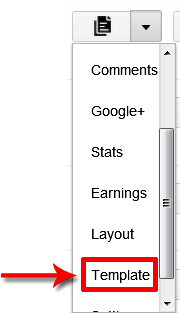
- B Press Backup/Restore button located at the top right corner.
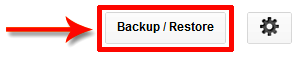
- B First you should download your existing template as a backup. So, click on “Download full template” button.
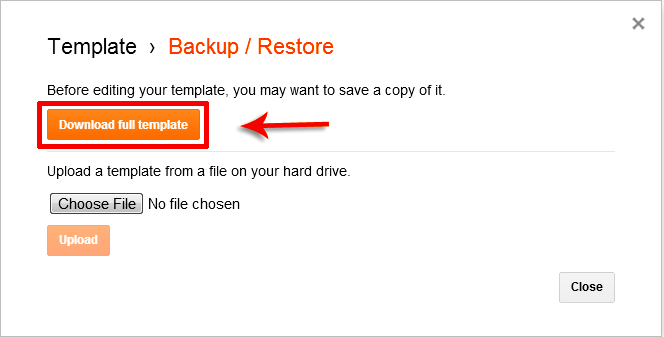
- B Now click on Choose File button and choose your new template which you want to apply to your blog.B
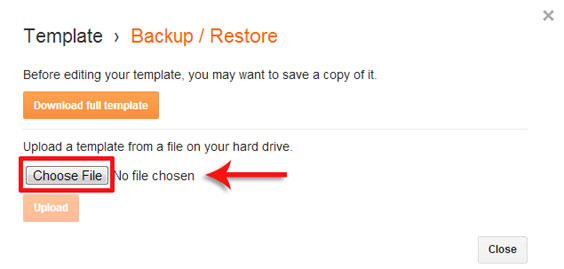
- B Once you select your template, simply click on Upload button for final step.
- B You are done!
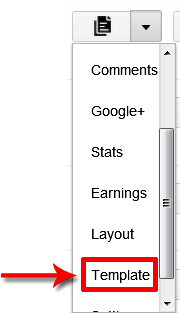
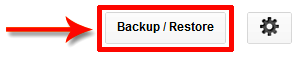
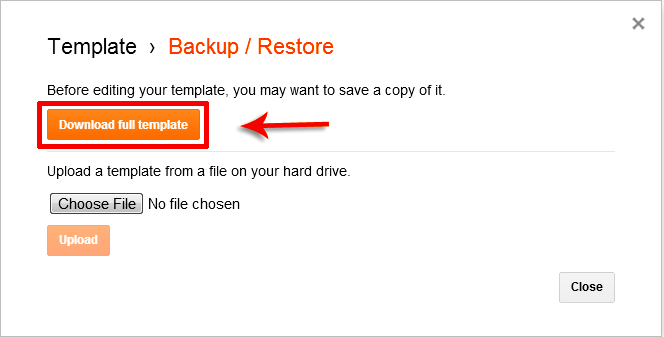
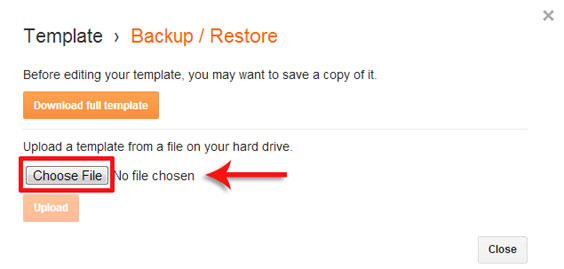
Go to link download
Wednesday, September 28, 2016
How to remove frp lock on Htc Desire 626 with S ON
How to remove frp lock on Htc Desire 626 with S ON
Am going to show You how to remove frp lock on htc desire 626 with S-ON / BOOTLOADER LOCK
(factory reset Protection)
In just three easy step
 1: Download the ruu file from here
1: Download the ruu file from here
2: run the ruu and put the phone to download mode
using volume down + power key
u may get an error ... like image not compatable or any tin
just ignore it while clicking on exit on the software
dont remove USB cable
wait still the phone boot up an automatically detect USB debugger
3: now open miracle box u can download it from here
tab on Android
tick Motorola frp reset
click on start botton
the phone will automatically reboot ....
note make sure u Ave adb driver install on your pc

Go to link download
How to Replace Radio Firmware for Lenovo S920
How to Replace Radio Firmware for Lenovo S920
How to Replace Radio Firmware for Lenovo S920 - Replacing radio firmware sometime needed when you have problem with signal reception on your device. This happen when china phone flash with ROW (Rest of World) firmware or vice versa, If you experience the signal reception problem then this guide is right for you, through this guide it recommended you to try any different radio firmware that fit with your conditions. This guide needed to modified system files that is not recommended for you to do before you have system backup, even this guide already tested but it has possibility to brick your device, read careful and be safe.
Disclaimer :
This guide for educational purpose only, We not responsible if your device bricked after following this tutorial. Even this guide is already tested but it has possibility to brick your phone, (DWYOR)

- Must be ROOTED, If your firmware already Android KitKat then follow this guide for rooting How to Rooting Lenovo S920 with Android KitKat ROW Version, but if your Lenovo S920 still using Android Jelly Bean then use Framaroot v1.91
- Already have custom recovery installed, Alternative Custom Recovery for Lenovo S920 Carliv Touch Recovery 2.4
- ROW
- V23 ? from Lenovo P780 with firmware S123 - Fixed some problem with bluetooth
- V23 ? from original Lenovo S920 with firmware S117
- CN
- V18 ? from original Lenovo S920 with firmware S920_S510
- V51 ? from original Lenovo S920 with firmware Vibe UI
- V52 ? from original Lenovo S920 with firmware Vibe UI
- Using Custom Recovery Method :
- After 2 conditions above already fulfill, move the modem file to your device. Put it on the root of your SD Card, do not inside the folder.
- Turn off your device and boot to recovery mode, press and hold Power button + Volume Down + Volume Up button and release until you can see recovery main menu
- On the custom recovery main menu select Install zip from sd card ? Choose zip from sd card ? point it to downloaded modem file

- After installation finish back to custom recovery main menu, select Reboot System Now
- Boot normally and confirm with go to System Setting ? About Phone ? look on the Baseband Version make sure it same with the downloaded modem file.
- Using Manual :
- Install Root Explorer on your device, this program needed ROOT to be run
- Extract downloaded modem file to your computer and move it to external sd card, there will be 1 folder with 2 sub folder ? /system/etc ? firmware ? mddb
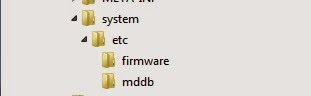
- Open Root Explorer and navigate to /etc/firmware, rename modem.img then navigate to /etc/mddb rename BPLGU*******.
- Move modem.img from downloaded modem file to /etc/firmware then set permission to RW--R--R.
- Move BPLGU******* from downloaded modem file to /etc/mddb then set permission to RW--R--R


- Done, now reboot your phone.
Go to link download
samsung gt s5280 charging ways tested solution
samsung gt s5280 charging ways tested solution
rehot or replace U400 ... see the image below:
Go to link download
Want This Clock Widget So Cool We teach you how
Want This Clock Widget So Cool We teach you how
WANT THIS CLOCK WIDGET so cool? We teach you how - Turning to a more advanced level of customization today we bring this widget created by a user of Reddit will bring us a mixture of moñosidad and design to our smartphone. To install this custom widget, we use an application that until now had not talked about it.
Create and install widgets to your taste with UCCW
As we will see in the catches below, the overall result is helped by a fairly managed fund. Just in case, we can modify this widget clock without root.
Well, first we unload the UCCW application that will let down plus .Unzip and the wallpaper will use in this case.
After downloading the application, you will see that it is empty, but we found that we can include numerous custom widgets from any source. The actual customization has come.

Now we follow these steps to get the perfect functioning of the widget:
- The first step is to introduce our device storing the file .Uzip and wallpaper.
- UCCW continue accessing the application and clicking on the + icon at the bottom right.
- We choose to include a .zip file from our internal memory and will appear in "local"
- We enter this widget and if our resolution is 1080pll just give the floppy disk icon at the top right and install the widget, in case you do not have this definition, all a matter of entering options change the size widget .
- Once installed, the screen will go start-> Widgets and choose one of all listed UCCW we (are all the same).
- After only modify the widget so that it is centered with our wallpaper previously established.
Go to link download
Ghost Rider Spirit of Vengeance WATCH IN HD
Ghost Rider Spirit of Vengeance WATCH IN HD
Ghost Rider Spirit of Vengeance: As Johnny Blaze hides out in Eastern Europe, he is called upon to stop the devil, who is trying to take human form. |
(1465 votes) | |
| Released: | December 11, 2011 |
| Runtime: | 95 mins |
| Genres: | Action Fantasy Thriller |
| Countries: | United Arab Emirates USA |
| Director: | Mark Neveldine |
CLICK HERE TO WATCH IN HD
Go to link download