Thursday, September 29, 2016
How To Change Blogger Blog Template Very simple 2016
How To Change Blogger Blog Template Very simple 2016
Change Blogger Template
B To change your blog template first you need to download a template from internet which you want to apply to your blog. B There are many sources of blogger template on the internet from where you can get lot of professional B templates easily for free. Just go to Google and search for B “Blogger Templates” B and download a B template of your choice. Once you have your template, perform below steps.B - B Log in to your Blogger account.
- B Now click on the drop down menu and choose Template.
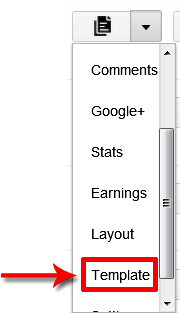
- B Press Backup/Restore button located at the top right corner.
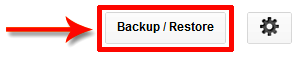
- B First you should download your existing template as a backup. So, click on “Download full template” button.
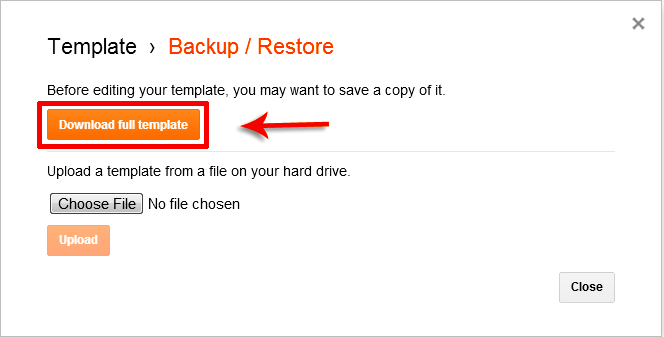
- B Now click on Choose File button and choose your new template which you want to apply to your blog.B
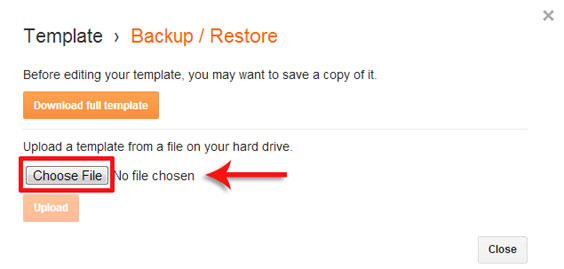
- B Once you select your template, simply click on Upload button for final step.
- B You are done!
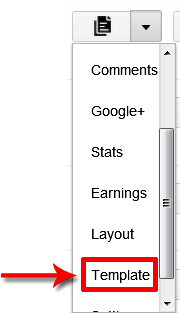
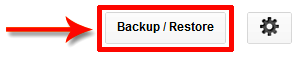
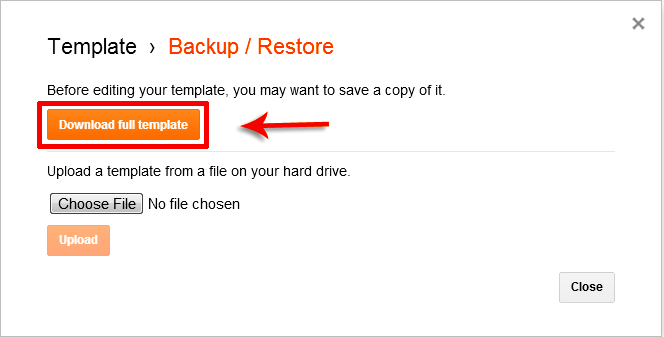
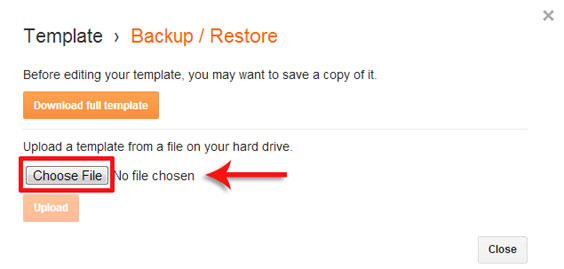
Go to link download
Subscribe to:
Post Comments (Atom)
No comments:
Post a Comment