Friday, September 2, 2016
Update Lenovo S650 Vibe UI v1 5 ROW Version Multi Language
Update Lenovo S650 Vibe UI v1 5 ROW Version Multi Language
Update Lenovo S650 Vibe UI v1.5 ROW Version Multi Language - Android Kit Kat for Lenovo S650 already release on July 14 this update is ROW version that mean it include multi languages and already contains Google Applications. Today i gone post a guide on how to update Lenovo S650 with Vibe UI v1.5 ROW version, before this i am also already post how to update Lenovo S650 with Vibe UI v1.5 CN version. I must warn you that in this guide we gone flashing a new ROM to your device, it mean it will remove all you data on the device. This guide is also have possibility to brick your device so please read carefully when you wanna following this guide.

Disclaimer :
This guide for educational purpose only, We not responsible if your device bricked after following this tutorial. (DWYOR)
ROM Descriptions :
- Build Number : S650_ROW_S215_140714
- Date Release : 14-07-2014
- OS : Android 4.4.2
- Languages : Russian , Ukrainian, English, Arabic, Spanish, French, Chinese, Vietnamese, Indonesian, Malaysian, Thai
Change Logs :
- Android 4.4.2
- Vibe UI v1.5
- Update alll applications from Lenovo
- Improve speed on system interface
- Battery optimizer
Downloads :
- S650_ROW_S215_140714 ? Size 1.03 GB, this is a full image files aka ROM file
- USB VCOM Driver ? Install this driver first on your computer, Turn off your device and remove the battery, using USB cable connect your device while look at My Computer ? Manage ? Device Manager there will be MTK65xx Preloader Devices show up for 5 second than disappeared, before disappeared right click on it and select Update Driver Software point it to USB VCOM Driver extracted folder. When it finish disconnect and connect again there will be Mediatek PreLoader USB VCOM Port on your device manager.
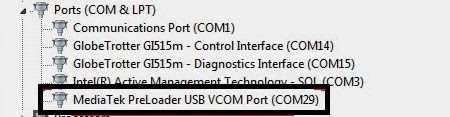
- SP_Flash_Tool_v5.1352 ? this is optional download, because when you download S650_ROW_S215_140714 this tools also included.
Update Lenovo S650 Vibe UI v1.5 ROW Version Multi Language
- Download all files and extract it on same folder for easy organize while following this guide, the important think to do before continued to next step is USB VCOM Driver installation. Make sure USB VCOM Driver installation return with successful.
- Now go to SP_Flash_Tool_v5.1352 extracted folder and run Flash_Tool.exe if you running using windows 7 please run it using administrator privilege. Go to Options ? Download and make sure DA DL All with Check Sum already checked.

- Now back to SP Flash Tool and click on Scatter-Loading button, point it to S650_ROW_S215_140714/target_bin/MT6582_Android_scatter.txt this action will automatic load all required files to SP Flash Tool, now change SP Flash Tool to Firmware Upgrade. When finish configure SP Flash Tool now click Download button or hit CTRL+D

- Wait until SP Flash Tool finish initializing and stand by for your device. Now turn off your device and remove the battery, connect your device using USB cable and SP Flash Tool will immediate recognize your device and start to begin flashing process. Flashing process mark with RED, PURPLE, and YELLOW bar on the buttom the SP Flash Tool.

- Wait the flashing process until you see GREEN CIRCLE on the middle SP Flash Tool, this mean flashing process already finish and you can disconnect your device.

- Finish your device now already upgrade with Vibe UI v1.5 ROW version, please confirm it with go to System Setting ? About Phone, or you can dial ####5993# view your device software version, the version of software should be the downloaded version.
Congratulations, now your Lenovo S650 already using Vibe UI v1.5 Android Kit Kat with ROW version and include Google Appliccations. Please leave any comment if you found any problem regarding this guide, Thank you for visit and reading.
Go to link download
Subscribe to:
Post Comments (Atom)
No comments:
Post a Comment