Monday, December 12, 2016
Lenovo P780 Change Modem Firmware Solve Signal Reception Problem
Lenovo P780 Change Modem Firmware Solve Signal Reception Problem
Lenovo P780, Change Modem Firmware Solve Signal Reception Problem - This guide is about to changing modem firmware for Lenovo P780 running Android KitKat operating System, no long ago i got comments on the blog asking why after upgrading to KitKat the signal strength not like before ? this issue can be solve by change the modem file, this problem can be happen when china devices installing with international firmware or vice versa.
This guide will help you and share how to replace or change modem file on Lenovo P780 running Android KitKat, before do this guide it better if you can make backup your current ROM because this guide will modified your Android system files and that has possibility to brick your devices.
With this guide i hope you can solve your signal reception problem on Lenovo P780 and got more experience about solving Lenovo P780 issued.
Disclaimer :
This guide for educational purpose only, We not responsible if your device bricked after following this tutorial. Even this guide is already tested but it has possibility to brick your phone, (DWYOR)
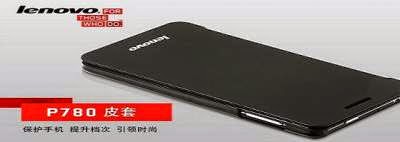
Requirements :
- Lenovo P780 must be rooted, see this how to rooting Lenovo P780 running Android KitKat if you not yet root your device
- Above guide also will install custom recovery on your Lenovo P780, this guide will need custom recovery to change or replace modem firmware.
Downloads :
- China modem files ? download this if you have china firmware installed on your Lenovo P780 this only for Android KitKat, this zip file contains many modem file with different version
- International modem files ? this can only use for international or ROW version firmware, it contains many modem files that can be used for international firmware version.
you can see the version of your firmware on System Settings ? Software Information ? About Phone, if you can see ROW than your firmware version is international.
Lenovo P780, Change Modem Firmware Solve Signal Reception Problem
- This guide actually can be used with any custom recovery, because every custom recovery have same function, but on this guide we will use TWRP v2.7.1.1 or TWRP v2.6.3.0. First thing to do is download the modem file on your computer.
- This modem file contains many version of modem file for specific firmware version, so extract it and move or copy extracted files to your external sd card.
- Turn off your Lenovo S920, wait until it completely off. now press and hold Power button + Volume Up + Volume Down wait until it show custom recovery main menu the release the button, or you can used 3rd party software like rebooter or mobileUnlce to boot to recovery mode.
- When you see custom recovery main menu, just use volume up and volume down for navigation and use power button to confirm or to select. Now select Install ? Select Zip to Install ? navigate to your external sd card and select twrp file.


- After finish selecting modem files and ready to install modem file just Swipe to install, wait for installation to be finish. It will only take like 5-10 seconds to finish.
- Done, Reboot System and confirm that you already successful install modem on your device, look at System Settings ? Software Information ? About Phone at section Baseband Version.
Congratulations, you already successful change or modified modem firmware on Lenovo P780 and i hope this guide can help you solve your problem about signal on Lenovo P780, leave comments if you found any problems or broken links regrading this guide. Thank You
Go to link download
Subscribe to:
Post Comments (Atom)
No comments:
Post a Comment