Saturday, December 24, 2016
How to Open Block Facebook page or youtube in School or College Computer
How to Open Block Facebook page or youtube in School or College Computer
There are some Steps.......and using this Steps you will open any block website in Schools and Colleges.....
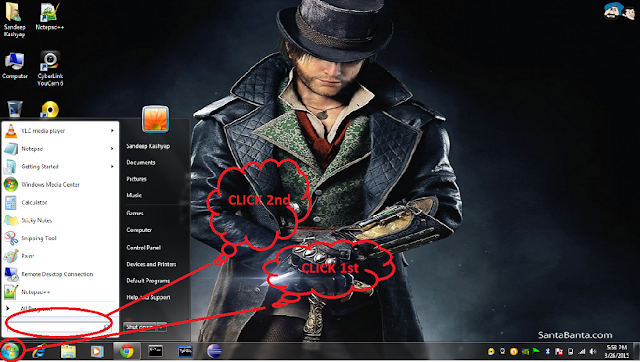
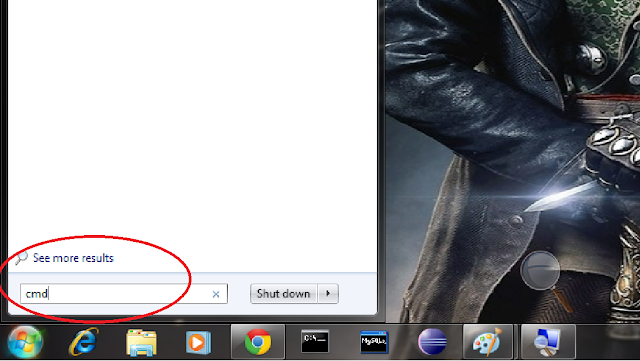
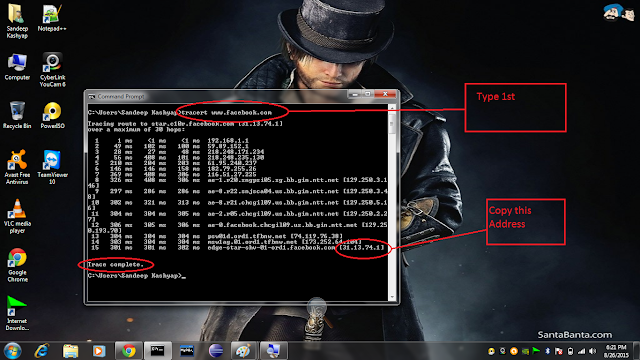
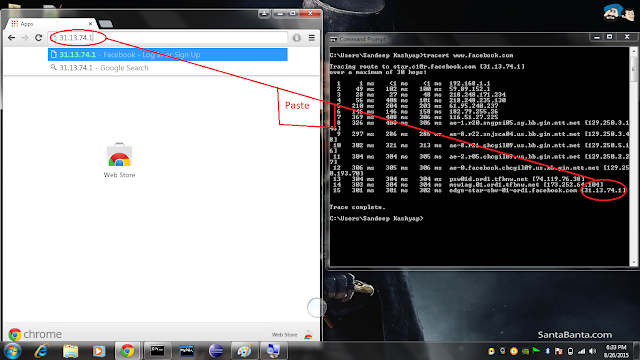
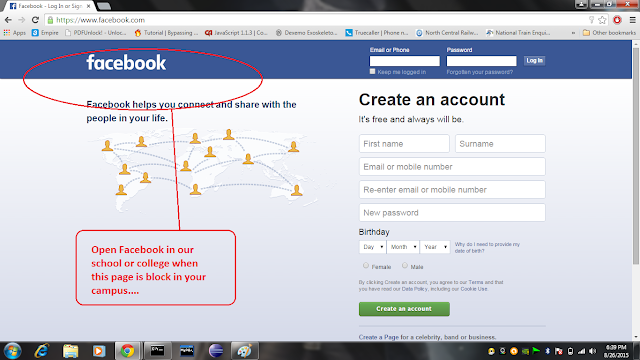
Step:1
Click Start(which is left bottom in Desktop Screen) see the given below image....
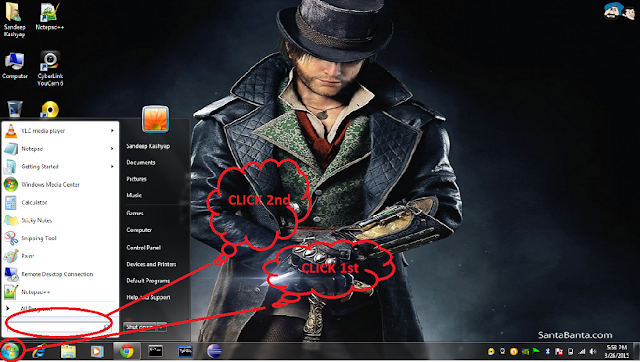
Step: 2
when you click start then then you click search Text_Field.. see above image ....
Now...in the Search box Type cmd and then press Enter button... as shown in given below image..
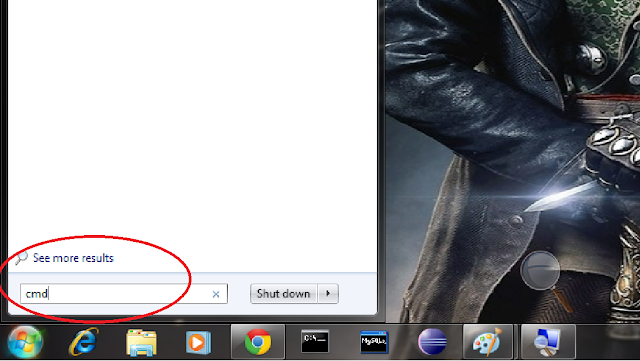
Step: 3
Now you seen a black screen window which is called (Command prompt)
........now type tracert www.facebook.com in Black Screen.... and then Press Enter Button.. see the image which is given below.
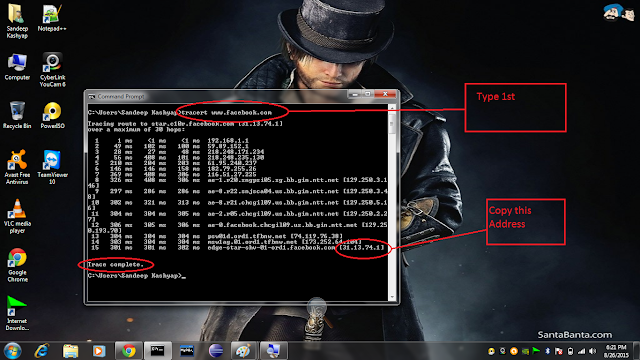
Step: 4
When Trace Complete then Copy the address and then Simply Paste this address in our Web Browser(Google chrome, FireFox,Internet Explorer.....etc) see given below image..
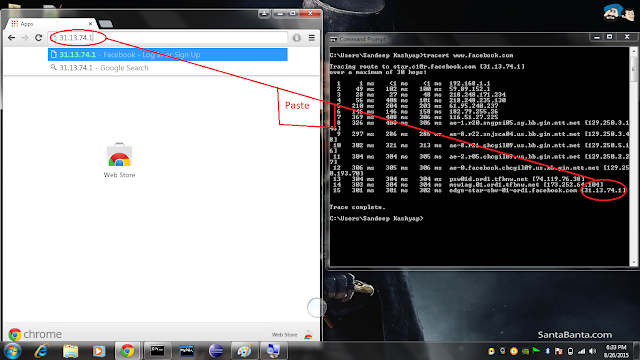
Now, press Enter button ......then You see Facebook page is open........see given below image ...yaa hoo....you got it....
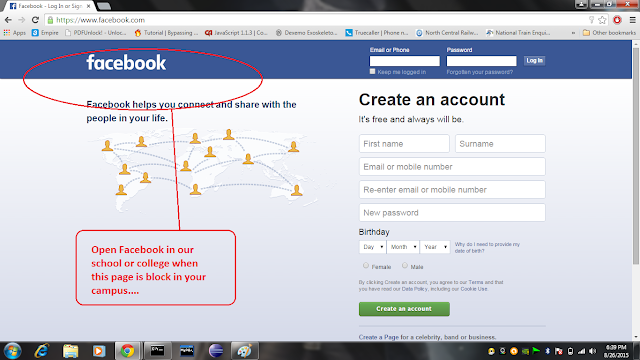
.............................................................................................................................................................
what is hidden story of this block page?
Ans:- Mostly colleges or school will block this type of pages(and the secret - they will block only URL not at all).... and In this we study how to find Ip address of a particular Website( this process apply all the website not only the facebook)..because cant be block Ip.... I mean School or college Only block URL but we open website using Ip address.....
.................................................................................................................................................................
Go to link download
Subscribe to:
Post Comments (Atom)
No comments:
Post a Comment