Thursday, December 22, 2016
How to Backup NVRAM Image for Lenovo Devices
How to Backup NVRAM Image for Lenovo Devices
How to Backup NVRAM Image for Lenovo Devices - This guide i take from some russian forum, this guide will backup your NVRAM.img. For you who dont know what is NVRAM, NVRAM is some partition on the MTK devices that store all files about ability to communicate such as IMEI number, mac address, device settings, and etc. So once you lost your NVRAM block partition your devices will also lose it ability to communicate.
So today i will show you a guide how to backup NVRAM partition, so you can save it on your computer and restore for later. Read careful and hope this guide can be useful for you.
Disclaimer :
This guide for educational purpose only, We not responsible if your device bricked after following this tutorial (DWYOR)

Tools :
- MtkDroidTool v2.5.3
- Flash Tool v3.1238 *Flash tool version can be different for every devices
- USB VCom driver ? this needed to be installed first, without this flash tool will not recognize your device and progress bar will remaining at 0%
How to Backup NVRAM Image for Lenovo Devices
- Get the scatter file
- First thing to do is we must get the scatter file of your device, scatter file is file that arrange a partition on your device.
- MtkDroidTool will only work if you already install ADB driver, so please see Tutorial : Manual installing Android ADB USB Driver
- Enable USB Debugging on your device also, System Setting ? Developer Options ? check USB Debugging option.
- Open MtkDroidTool, connect your device to your computer, wait until it appear on MtkDroidTool then press "Block Map" button (1)

- On the next window, click "Creating scatter file" button (2) and save it as MT6577_Android_scatter_emmc.txt *MT6577 is your processor model, so you can change it with your processor model

- Done, above guide is how to obtain your device scatter file. Now continued to the next step.
- Find the address and length of nvram
- Now we should read the scatter file and find NVRAM block partition.
- Open the scatter file with any text editor, it recommended to use Notepad++ because you can see the format and that make easy to find the block.
- Find the __NODL_NVRAM
- The string after __NODL_NVRAM maybe different each and another, on mine is 0xA08000
- Now look at the next block __NODL_SECCFG and the string after it 0xF08000, *On other devices this maybe different, depending on which block is come out first
- So now we already have 2 numbers, 0xA08000 and 0xF08000. To find the NVRAM length use programmer calculator and calculate that 2 numbers : 0xF08000 - 0xA08000 = 0x500000
- So on this step we got 0x500000
- Merge the nvram.img
- Create folder named target_bin and put the scatter file on the step 1 inside it along with flash tool folder.
- Open flash tool folder and run flash_tool.exe
- On flash tool, click "Scatter Loading" button (3), browse to target_bin and select the scatter file MT6577_Android_scatter_emmc.txt
- Then click "Read Back" tab (4)

- On read back window, click "Add" button (5), the table will show N/A row, double click on the line (6) and name the file. ie ROM_NVRAM and the click "Save" button (7)

- On the "Read block start address" window, insert address and length that we have received before on the previous step (8).
- Start Address: 0xA08000
- Length : 0x500000
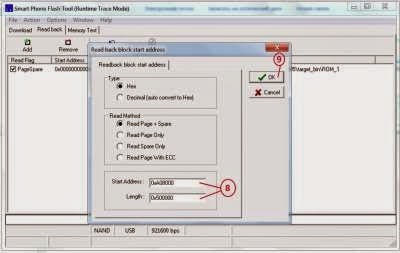
- Click "Read Back" button (10) , now turn off your device and remove the battery but if your device use non removable battery then you must make sure device is already completely turn off, connect your device. Flash tool will immediate starting the process to read your NVRAM block and save to computer. It will show GREEN CIRCLE on the middle of flash tool once it finish
- Done
That it, How to Backup NVRAM Image for Lenovo Devices. I hope this guide can be useful for you and can help you solve your problems regarding IMEI and signal, please leave comments if you found any problem or broken links regarding this guide.
Source : http://4pda.ru/forum/index.php?s=&showtopic=451911&view=findpost&p=28214288
Go to link download
Subscribe to:
Post Comments (Atom)
No comments:
Post a Comment