Sunday, August 21, 2016
How to Disable Driver Signature Verification on Windows 10 8 1 8
How to Disable Driver Signature Verification on Windows 10 8 1 8
This post will guide to Disable Driver Signature Verification on Windows 10 / 8.1 / 8.
When we install any third party drivers on Windows 10 / 8.1 or 8 like for Android , Fastboot / Flashmode drivers , we get an error " The third party INF does not contain digital signature information " , to solve this issue we need to disable Driver Signature Verification.
1. Click on the Start Button or Press the Start Button on the keyboard , Click on Power , Hold Shift Key and click on Restart.
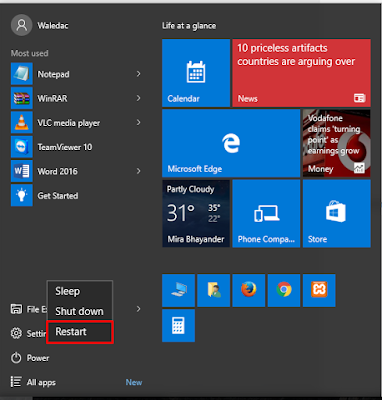
2. Click on Troubleshoot
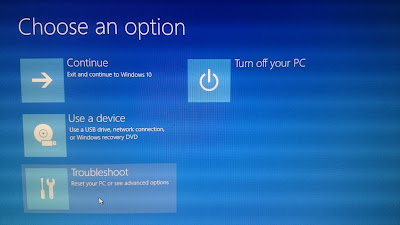
3. Click on Advanced options
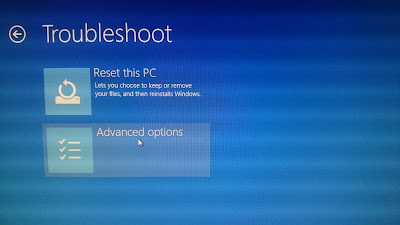
4. Click on Startup Settings

5. Click on Restart
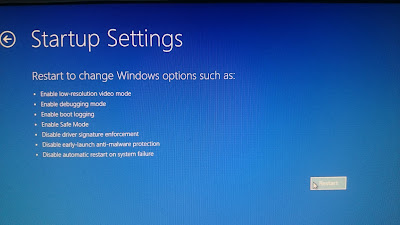
5. Now we have to select the 7th option , press 7 or F7 key on your keyboard to select the 7th option.
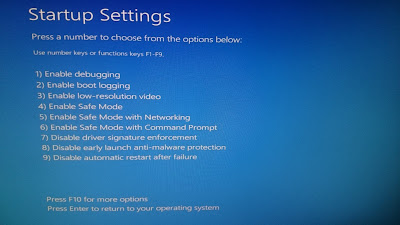
6. Now your computer will restart and you should be able to install third party drivers.
When we install any third party drivers on Windows 10 / 8.1 or 8 like for Android , Fastboot / Flashmode drivers , we get an error " The third party INF does not contain digital signature information " , to solve this issue we need to disable Driver Signature Verification.
1. Click on the Start Button or Press the Start Button on the keyboard , Click on Power , Hold Shift Key and click on Restart.
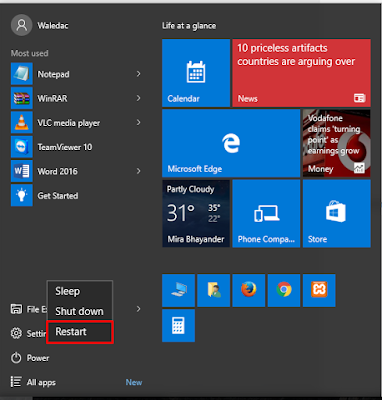
2. Click on Troubleshoot
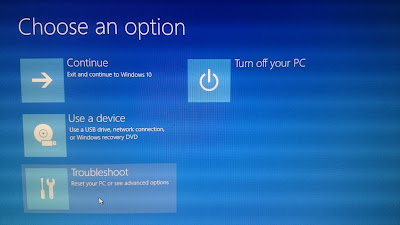
3. Click on Advanced options
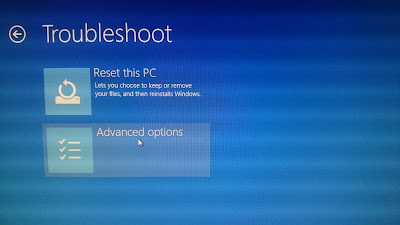
4. Click on Startup Settings

5. Click on Restart
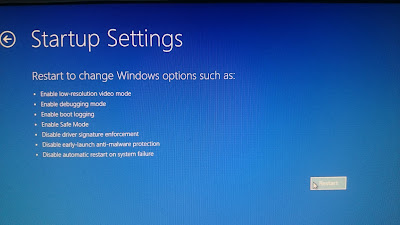
5. Now we have to select the 7th option , press 7 or F7 key on your keyboard to select the 7th option.
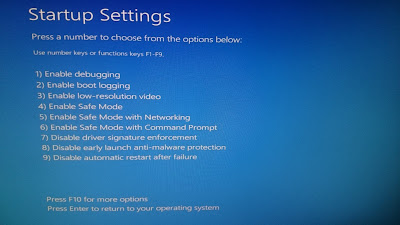
6. Now your computer will restart and you should be able to install third party drivers.
Go to link download
Subscribe to:
Post Comments (Atom)
No comments:
Post a Comment