Tuesday, August 23, 2016
Update Lenovo P780 with Official ROW Android Kit Kat ROW S220
Update Lenovo P780 with Official ROW Android Kit Kat ROW S220
Update Lenovo P780 with Official ROW Android Kit Kat - Android Kit Kat ROW (Rest of World) for Lenovo P780 already roll out, now you can enjoy it on your device. If you use the latest Lenovo P780 ROW firmware (P780_ROW_S221), you should received update notification and can do update via OTA. This is still Vibe UI v1.5, I have been post the same article about how to update Lenovo P780 with Vibe UI v1.5 but on that article it use CN version Vibe UI. Today i will posting a guide on How to Update Lenovo P780 with Official ROW Android Kit Kat. This is a guide about format your device and install a new firmware on it, so it will delete all your data and this guide is has possibility to brick your device.
Disclaimer :
This guide for educational purpose only, We not responsible if your device bricked after following this tutorial. (DWYOR), As far i know this file is for Lenovo P780 4 GB.

ROM Descriptions :

ROM Descriptions :
- Build Number : P780_ROW_S222_140817
- Date Release : 17-08-2014
- OS : Android 4.4.2 (Kit Kat)
- Languages : Russian , Ukrainian, English, Arabic, Spanish, French, Chinese, Vietnamese, Indonesian, Malaysian, Thai
Change Logs :
- Improve display sleep mode
- Improvement RAM
- Optimization display, performance
- Include Google Applications
- No Root
Downloads :
- P780_ROW_S222_140817 ? 1.6 GB, Contains full image to update your Lenovo P780 with computer.
- USB VCOM Driver ? Install this driver first on your computer, Turn off your device and remove the battery, using USB cable connect your device while look at My Computer ? Manage ? Device Manager there will be MTK65xx Preloader Devices show up for 5 second than disappeared, before disappeared right click on it and select Update Driver Software point it to USB VCOM Driver extracted folder. When it finish disconnect and connect again there will be Mediatek PreLoader USB VCOM Port on your device manager.
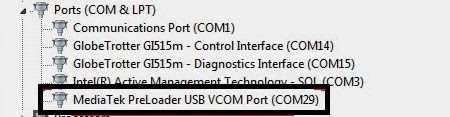
- SP_Flash_Tool_v5.1352 ? Tool used to update your Lenovo P780. Optional download, you will get this tool when you download ROM file.
Update Lenovo P780 with Official ROW Android Kit Kat
- Download all required files needed to update your device, it recommend to place all download files on the same folder for easy organize it. Make sure USB VCom Driver already installed successfully because this is the most important step on this guide.
- Do your own backup, Find a way to backup your current ROM, backup IMEI, backup Data, etc.
- Extract P780_ROW_S222_140817 and go to SP_Flash_Tool_v5.1352 run Flash_Tool.exe, if you are using windows 7 operating system please run it as administrator. on SP Flash Tool go to Options ? Option ? Download please make sure DA DL All with Checksum already checked, click X (Close) to back to SP Flash Tool

- Back to SP Flash Tool click Scatter-Loading button and point it to P780_ROW_S222_140817/target_bin/MT6589_Android_scatter_emmc.txt this will automatically load all necessary file to update your Lenovo P780. Please wait until SP Flash Tool become idle and on ready status.

- Change Donwload Only option to Firmware Upgrade mode. When all already configure, now click Download button or hit CTRL+D, SP Flash Tool will initialization and become ready to received connection from your device.

- Now turn off your device and please remove the battery, connect your device to computer using USB cable data. If driver install completely then SP Flash Tool will recognized your device and begin starting the installation process, Installation process will be mark with RED, PURPLE, and YELLOW bar on the bottom SP Flash Tool and will be ended with GREEN CIRCLE on the middle of SP Flash Tool. Estimated time that it takes about 5-6 minutes so please relax and enjoy the show.

- Done, You have successful upgrade your Lenovo P780 with the latest firmware version, Confirm it with go to System Setting ? About Device check the Build Number it must be same with the downloaded firmware.
Once again congratulations for the firmware update, and thank you for reading and visiting this blog. Please leave any messages if you got a problems regarding this guide, i will try to help your with your problems. Thank you
Go to link download
Subscribe to:
Post Comments (Atom)
No comments:
Post a Comment