Thursday, September 8, 2016
How to Root Sony Xperia Z1 running Android Lollipop 5 0 2 Build 14 5 A 0 242 14 5 A 0 270 C6902 C6903 C6906 C6943
How to Root Sony Xperia Z1 running Android Lollipop 5 0 2 Build 14 5 A 0 242 14 5 A 0 270 C6902 C6903 C6906 C6943
Here is the tutorial to root your Sony Xperia Z1 running Android Lollipop Build 14.5.A.0.242 or 14.5.A.0.270.
This tutorial is only for Build 14.5.A.0.270 or 14.5.A.0.242 , will work on all models of Xperia Z1 i.e C6902, C6903, C6909, C6943 :)

Disclaimer : I am not responsible if you brick your phone or if u make any other damage to your phone
So Lets Start :
1. First make sure you are running Lollipop 5.0.2 Build 14.5.A.0.242 / 14.5.A.0.270. Go to Settings > About to verify this. The below screenshot is of C6902 but the method will work on all models of Z1 running Build 14.5.A.0.242 / 14.5.A.0.270.

2. Download KingRoot v4.1.0 and install it in your mobile - LINK

3. Open the KingRoot app from your mobile , Click on Start Root , the Rooting Process will start. ( You need to connected to internet via WiFi or Mobile data )




THATS IT YOUR PHONE IS NOW ROOTED.
To Replace KingUser with SuperUser follow the steps :
1. Download the file - Replace_Kinguser_with_SuperSU LINK
2. Extract the file and copy the mrw folder to the root of your internal storage.
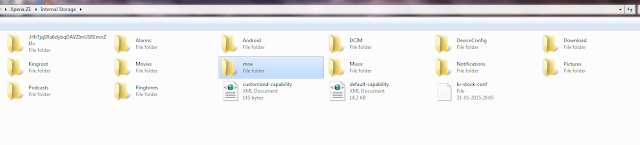
3. Download Terminal Emulator for Android from PlayStore - https://play.google.com/store/apps/details?id=jackpal.androidterm&hl=en
4. Open the Terminal app in your mobile , enter the command " su " ( without quotes ) . Allow Root Access in your mobile.
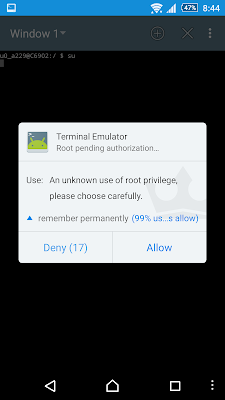
5. Now run the command - " sh /sdcard/mrw/root.sh " ( without quotes )
6. The SuperSu app will launch automatically , it will ask to update binary , click on CONTINUE , then Select NORMAL method. After the Binary is installed it will ask to reboot your device.
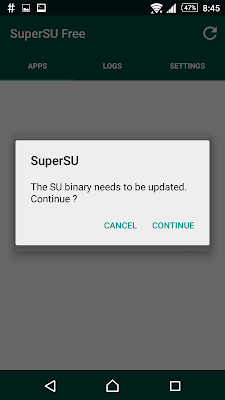
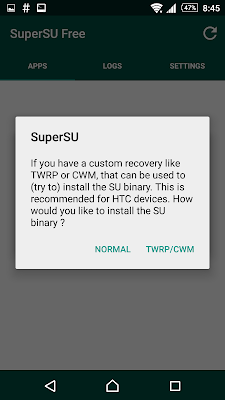
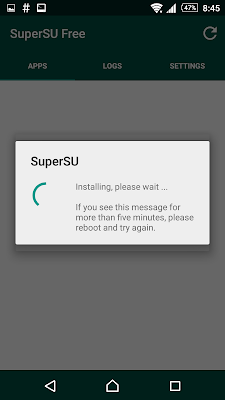
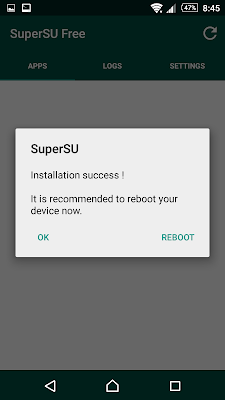

Note : This method works on both locked and unlocked bootloader devices!!!
If you have any problems feel free to comment :)
This tutorial is only for Build 14.5.A.0.270 or 14.5.A.0.242 , will work on all models of Xperia Z1 i.e C6902, C6903, C6909, C6943 :)

Disclaimer : I am not responsible if you brick your phone or if u make any other damage to your phone
So Lets Start :
1. First make sure you are running Lollipop 5.0.2 Build 14.5.A.0.242 / 14.5.A.0.270. Go to Settings > About to verify this. The below screenshot is of C6902 but the method will work on all models of Z1 running Build 14.5.A.0.242 / 14.5.A.0.270.

2. Download KingRoot v4.1.0 and install it in your mobile - LINK

3. Open the KingRoot app from your mobile , Click on Start Root , the Rooting Process will start. ( You need to connected to internet via WiFi or Mobile data )




THATS IT YOUR PHONE IS NOW ROOTED.
To Replace KingUser with SuperUser follow the steps :
1. Download the file - Replace_Kinguser_with_SuperSU LINK
2. Extract the file and copy the mrw folder to the root of your internal storage.
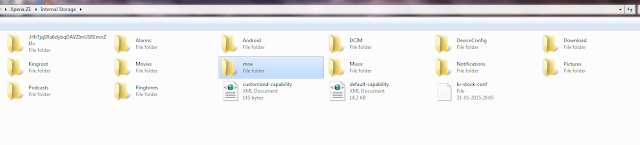
3. Download Terminal Emulator for Android from PlayStore - https://play.google.com/store/apps/details?id=jackpal.androidterm&hl=en
4. Open the Terminal app in your mobile , enter the command " su " ( without quotes ) . Allow Root Access in your mobile.
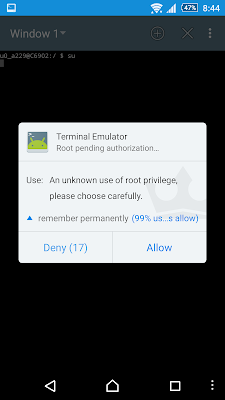
5. Now run the command - " sh /sdcard/mrw/root.sh " ( without quotes )
6. The SuperSu app will launch automatically , it will ask to update binary , click on CONTINUE , then Select NORMAL method. After the Binary is installed it will ask to reboot your device.
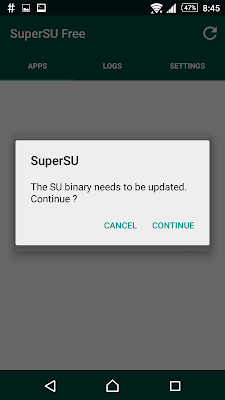
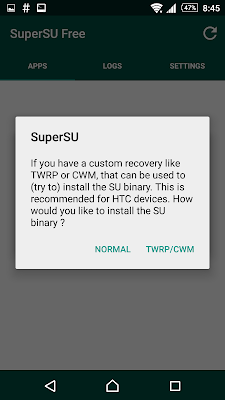
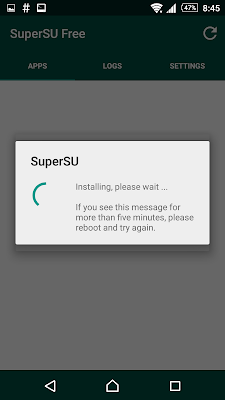
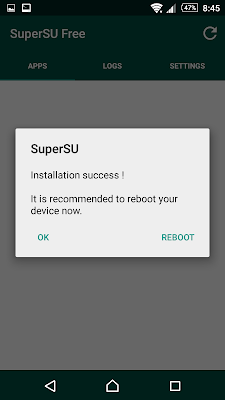

Note : This method works on both locked and unlocked bootloader devices!!!
If you have any problems feel free to comment :)
Go to link download
Subscribe to:
Post Comments (Atom)
No comments:
Post a Comment