Sunday, October 9, 2016
How to Root Sony Xperia Z1 running Android Lollipop 5 1 1 Build 14 6 A 1 216 14 6 A 0 368 C6902 C6903 C6906 C6943
How to Root Sony Xperia Z1 running Android Lollipop 5 1 1 Build 14 6 A 1 216 14 6 A 0 368 C6902 C6903 C6906 C6943
Root Xperia Z1 running Android Lollipop 5.1.1
Here is the tutorial to root your Sony Xperia Z1 running Android Lollipop 5.1.1 Build 14.6.A.1.216 / 14.6.A.0.368 .
This tutorial is only for Build 14.6.A.1.216 or 14.6.A.0.368, will work on all models of Xperia Z1 i.e C6902, C6903, C6909, C6943. ( This tutorial can be used to root older versions also. )

Disclaimer : I am not responsible if you brick your phone or if u make any other damage to your phone
So Lets Start :
1. First make sure you are running Lollipop 5.1.1 Build 14.6.A.1.216 / 14.6.A.0.368 . Go to Settings > About to verify this. The below screenshot is of C6902 but the method will work on all models of Z1 running Build 14.6.A.1.216 / 14.6.A.0.368. ( Note : This method will work on all other older versions / builds also of Xperia Z1 )
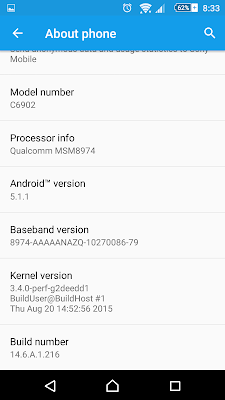
2. Download KingRoot v4.5.2 and install it in your mobile - LINK
3. Open the KingRoot app from your mobile , Click on "Start Root" , the Rooting Process will start. ( You need to be connected to internet via WiFi or Mobile data )

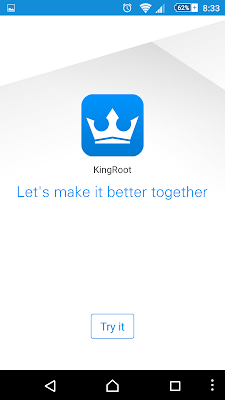
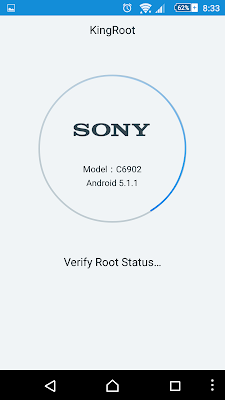
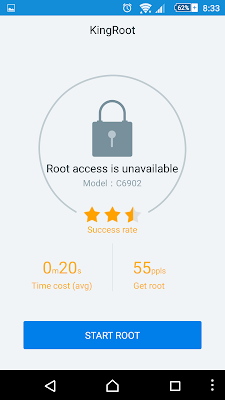
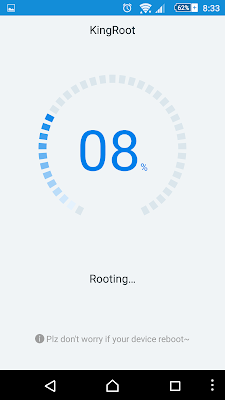
4. You will see a message saying "Successfully obtain root" when the process is finished.
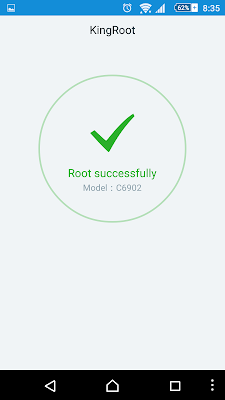
THATS IT YOUR PHONE XPERIA Z1 IS NOW ROOTED.
To Replace KingUser with SuperUser follow the steps :
1. Download the file - Replace_Kinguser_with_SuperSU LINK
2. Extract the file and copy the mrw folder to the root of your internal storage.
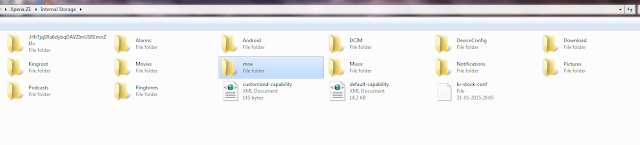
3. Download Terminal Emulator for Android from PlayStore - https://play.google.com/store/apps/details?id=jackpal.androidterm&hl=en
4. Open the Terminal app in your mobile , enter the command " su " ( without quotes ) . Allow Root Access in your mobile.
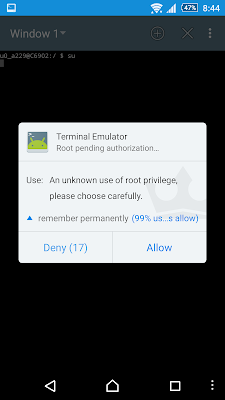
5. Now run the command - " sh /sdcard/mrw/root.sh " ( without quotes )
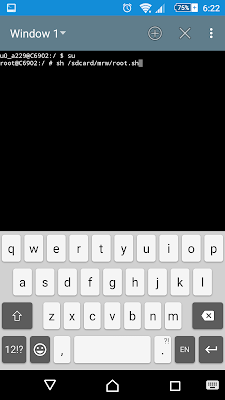
6. The SuperSu app will launch automatically (if u see any errors just ignore) , it will ask to update binary , click on CONTINUE , then Select NORMAL method. After the Binary is installed it will ask to reboot your device.
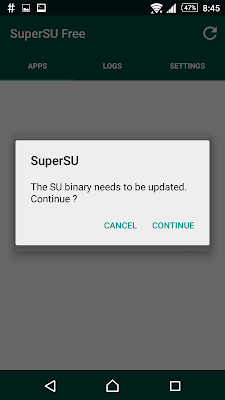
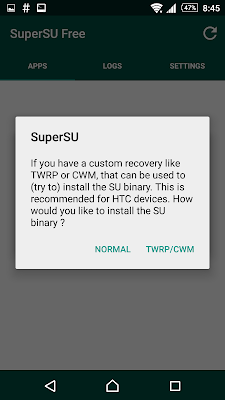
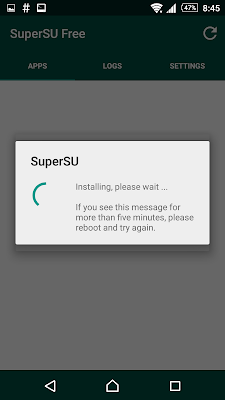
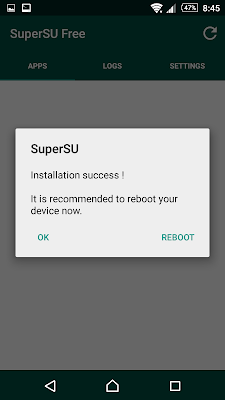
Note : This method works on both locked and unlocked bootloader devices!!!
If you have any problems feel free to comment :)
Go to link download
Subscribe to:
Post Comments (Atom)
No comments:
Post a Comment